5 Free Photoshop Brushes That You Can Use to Create Beautiful Graphics (+Video)
Tuesday 02 June 2015, by Lewis Swift
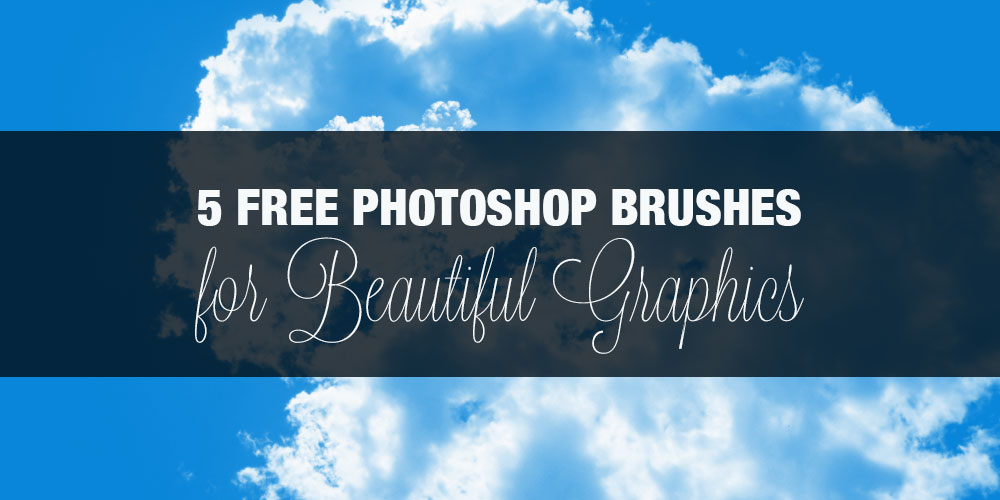

If you choose the right subtle purple tones, this brush can add realistic-looking trees or grasses to the foreground of any photo. You could also create an eye-catching pattern for a simpler graphic.

These brushes are dramatic but very easy to use. A simple blue background for your sky, the right bright blue-white for the brush and just one or two carefully-place clouds will give you an eye-catching graphic to use anywhere.

You can never have too many subtle texture brushes to use in your Photoshop graphics. Combine with bold colour and strong typography for a vintage-yet-modern look.
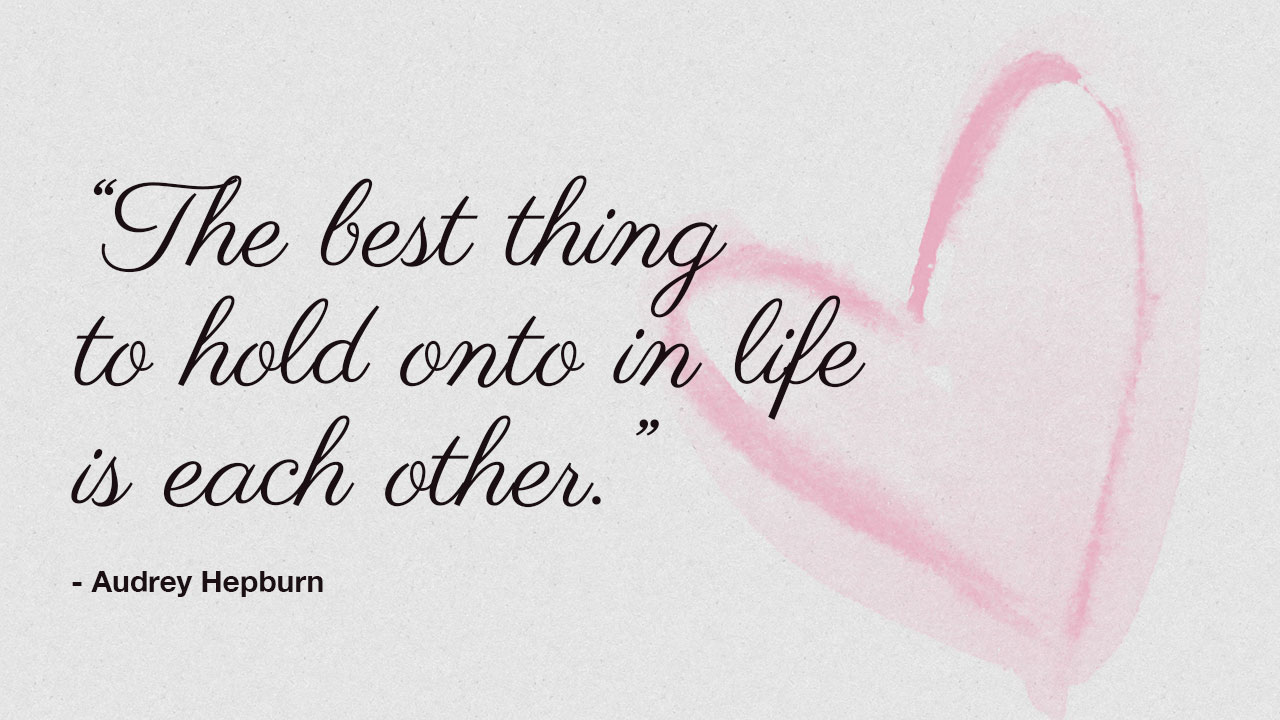
Create a soft watercolour-effect graphic by using these heart brushes on a paper texture background. Perfect for Valentine's cards or an inspiring quote.
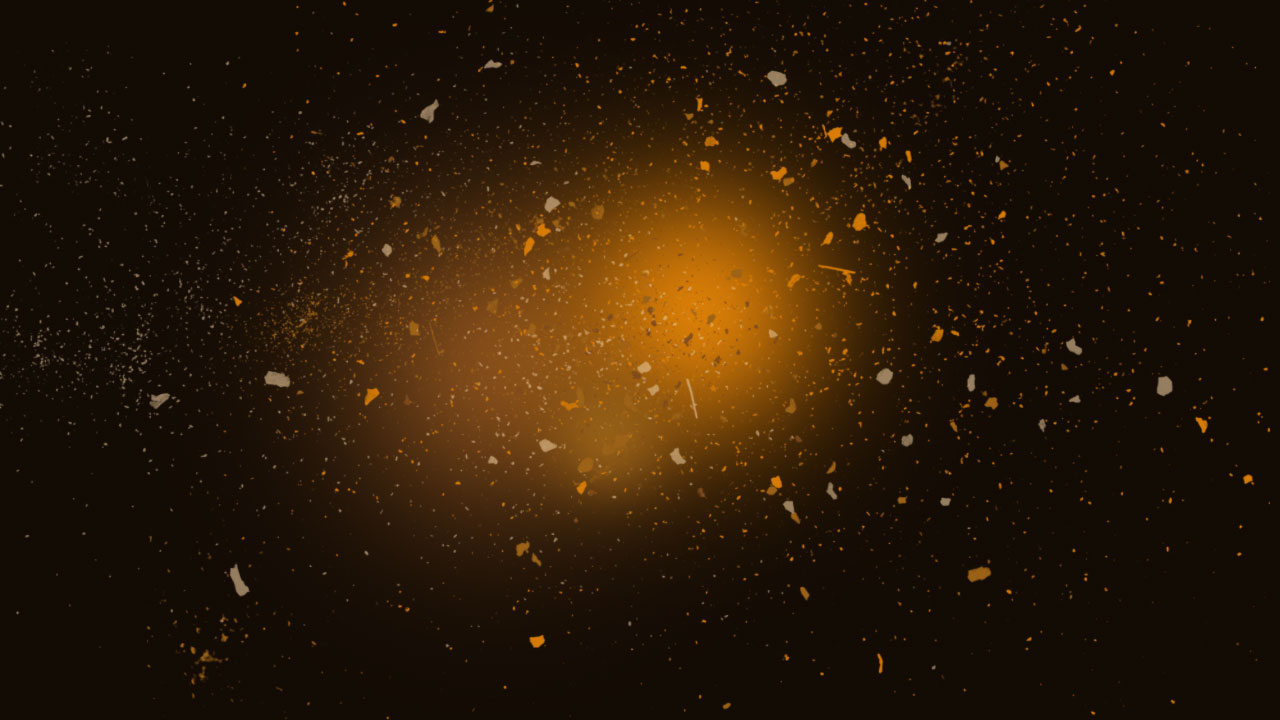
If you'd like to create a more unusual graphic, use these dust particle brushes to make some beautiful abstract patterns. Select different shades of gold and layer them up to give the impression of depth.
About The Author
This article was posted by Louise Swift.