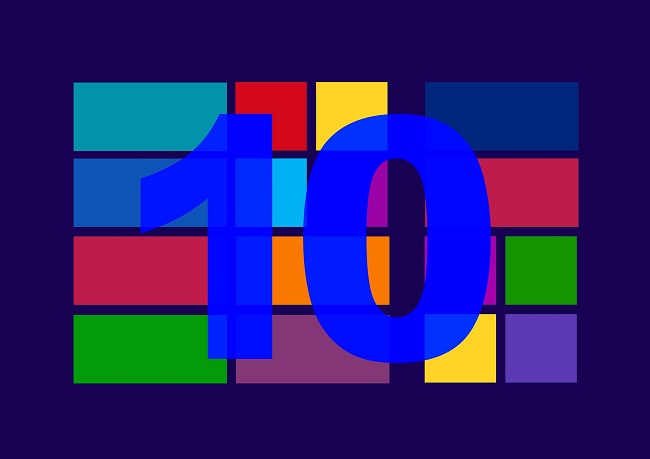
Student workdays are full of difficult tasks and a constant lack of time. Fortunately, technology does not stand still and many programs for Windows that can help in their studies are available to students. Of course, such programs do not do all the work for you, but they allow you to complete the task faster and better.
In this article, you will find out 7 tools for Windows 10 that you will constantly use. What’s more, these programs are available for free. Isn't that what every student needs?
Top 7 Applications for Student Windows 10 Desktop
Below you will find apps that are suitable for Windows and will help you in many aspects related to your studies
1. Google Drive
This is a free must-have program for all modern students. The tool is very easy to use and allows you to create everything that you are used to in Microsoft Office. All tools of the package are very similar, which means that you will not have any difficulties.
The advantage of working in this package is that all documents are stored in the cloud and several users can work on one document together. This is very convenient for teamwork on academic projects. You also need to learn how to use these tools as these skills will come in handy in the future, as this tool is popular in the business area.
2. Grammarly
No professor will turn a blind eye to grammatical mistakes in an academic assignment regardless of whether it is a mathematics or literature paper. To avoid basic grammatical mistakes and typos, you can use this free tool.
All you need to do is insert your text and get hints and word replacement options. The free version will be enough to make sure your texts are mistakes, typos, and extra-spaces free. The app is especially useful if you are not a native speaker and often have doubts about the correct spelling. By the way, you can configure the tool so that it will automatically check your text even when communicating with peers on social media.
3. Hemingway Editor
While you can find help from writers through writing services ratings websites, the number of essays assigned to you still can be overwhelming, and the requirements to their style and clarity - very strict. Therefore, modern students need to use tools that can make the text better. Of course, we are not talking about the meaning of the text, but about mistakes, the readability of the text, and the vocabulary you use. P.S. Grammarly may help with the latter as well in the Premium package which is also affordable even for students.
However, let’s get back to the Hemingway app which is free and allows you to check your text, plus offers you options for improving it. While completing an academic assignment, you can forget about simple sentences and create a text that will be difficult to read even for a professor. This tool can be used in tandem with the previous one, so as not to doubt that you have written a quality text.
4. myHomework
This tool for Microsoft users helps students plan their homework. It is a great tool for self-organizing and optimizing your time. The app is available in both free and paid access.
The free version allows you to get a schedule of courses and mark assignments for each of them. By the way, the tool is based on the Kanban methodology. You will be able to mark the progress of each homework and always be aware of what remains to be done. It is possible to customize the notifications. You can also sync the desktop version with the app on other devices.
5. Canva
This tool is freely available and lets you design various images. In this app, you can create interesting demos, presentations, and more. In fact, it is a popular tool among marketers, but it can also be very useful for students.
If your education relates to art, marketing, design, then this tool is what you need. Often, students need to complete creative assignments and with Canva it becomes easy. The full set of functions is paid, but for student purposes, the free functionality will be enough
6. Wolfram Alpha
This program will be an excellent assistant to find additional information at an expert level. Of course, Google provides a lot of information, but there is an opportunity to find more scientific, fresh, and narrow-profile data. This software is a computational search engine that provides access to expert information. It is suitable for students of any specialty.
Whether you need statistics, math, science data, and so on, you will get results in seconds. The software is free to use and has access to the best information to help you with your academic success.
7. Prezi
Making presentations is a task that all students face, regardless of their specialty. Some prefer to use the old known PowerPoint, while others like more modern tools. If the latter applies to you, then this tool is what you need. Prezi allows you to create presentations easily not only on your PC but also on other gadgets.
There are many opportunities here to create quality demonstration material. But the main advantage is that all your work will be saved online. This is especially true for those students who constantly forget flash drives.
The Bottom Line
There is no doubt that these tools will be useful for students. They will allow you to complete academic assignments a little faster, gain access to unique information, make original designs and write texts without mistakes. Get started with these applications right now and you will be able to significantly improve and optimize your educational process.